APPLE PODCASTS | SPOTIFY | GOOGLE PODCASTS
I LOVE today’s topic because it is so simple but often a major stumbling block when you are just starting out in business…
How do you get PAID??
There are SO many options for taking payments online that it’s often hard to know which one to choose.
So today I’m sharing 3 SIMPLE Ways to Get Paid for Your Products + Services – starting TODAY!
Disclaimer: this is not a complete list of ALL available options on the market. But these will help you hit the ground running and you can always get more sophisticated as you go.
You can also check out Episode 2: How to set up a legit and legal business to answer your questions on how to set up your business finances, bank accounts, and legal entity but today we will focus on getting you paid in the next hour if you want to do so!
Option 1: Venmo
I’m going to be honest, I don’t typically recommend Venmo to clients because it comes off as a little less “pro.” If you are selling a $3k coaching package and you’re like “here hit me up on Venmo,” the same place people are paying their friend for lunch or splitting rent with their roommates, it just has a little less professional feel.
However, Venmo is a great choice if you are selling products at a farmers’ market, for instance, because you want something informal yet trustworthy, quick and simple that people can do on their phone.
The pro of Venmo is it is easy to receive payment and render services or sell your products in person in a matter of minutes. Just download the app and set up your bank accounts.
And at the time of this recording, there are currently no fees if you are sending money from your bank account or Venmo balance, which is amazing.
There is a 3% fee if you send money from a credit card, and for business transactions, it charges a 1.9% fee + 10 cents per transaction.
Cons: Can’t do automatic payments or recurring payments. It’s a little informal which I personally think can impact the perceived value of higher-end products and services.
BOTTOM LINE: Venmo is accessed on an app so it’s great for in-person scanning of a QR code and making a payment for products, not recommended for high-end services people would want to put on a credit card or split into payment plans.
*NOTE: Venmo is constantly expanding on its business features so be sure to check out their most recent updates.
Option 2: Paypal.me
Paypal.me is a special link you create through PayPal that you send to a client to pay you. It is also super easy and free to set up!
Go to https://www.paypal.com/paypalme/ to sign up.
It’s like Venmo, where you can text the link to have someone pay you over their phone OR you can email the link to a client who just signed up for a package with you to make their payment.
You can create a personal or business account. With personal you can send or accept money for free, for business there is a standard 2.9% + $0.30 per transaction fee applied.
Customers who have an account with PayPal can pay through credit, debit card, or their Paypal balance.
Pros: super easy to set up with no setup fees. You can email the link and customize the amount. Customers can pay via PayPal balance, debit or credit card.
PRO TIP: Adding in the “/$amount” to your url will send them a link for the exact amount you would like them to pay, for example: https://www.paypal.com/paypalme/KrissyLeonardInc/200 would send a link for a $200 payment.
Cons: No recurring payments or automatic payments. You would have to mark your calendar to ask people for their next payment via the link.
BOTTOM LINE: Paypal.me is a great way to start charging people for your products, services, and courses that are under $500 (that people will purchase in 1 payment). You can send the link to pay as part of your welcome packet. It’s not as good for high-end offers with recurring payments or automated courses.
Option 3: Paypal for Business
Paypal for Business is an account that you would set up specifically for your business to accept payments. I used this service personally to go from zero to six-figures in my business…so that means you could set this up today and use it for years to come in your business!
What I love about PayPal for business is that you can make a button for people to check out or buy things off your website without you needing to be there – making the “getting paid in your sleep dream” a reality.
It also allows you to create payment plans and automatically draw payments from your client’s account, which is great when you are charging over $500 for your products and services and people can pay in installments. This means that people don’t need to think about paying you or reminding people to pay you on Venmo. They just sign a contract, enroll, and pay and that’s it you’re done.
Transaction Fees are between 1.90% and 3.50% plus a fixed fee from .05-.49 cents.
Pro: people recognize and trust the PayPal name. It integrates with lots of different website platforms. You can create payment plans and automatic payments. All your income can be in one place, which is significantly easier to track once it’s tax time. Links can be integrated onto your website or directly emailed to a client. They can pay via credit card, debit, or PayPal balance. Can integrate with your email marketing software to trigger an email to send to your people when they purchase your product or link to next steps, making simple automated course delivery easy and accessible.
Cons: there is a fee per transaction… this adds up when you are selling multiple-thousand dollar packages, but I consider that a cost of doing business.
In The Aligned Female Entrepreneur I walk you step by step through how to set up your first products, services, and even automated courses using PayPal so that you can create your system once and have people purchase it over and over again until you hit the six-figure mark.
Learn more at: www.krissyleonard.com/aligned-female-entrepreneur
Option 4: STRIPE
BONUS OPTION! A fourth option is Stripe. We currently use Stripe for our business because it allows us to manually enter someone’s credit card information over the phone, which I love because it makes it easier to get paid right away and support your client by making it easier on them. The only issue with Stripe is also its greatest strength… it is super customizable and because of that, I don’t find it as intuitive to use. It is great if you are using it in conjunction with another platform like Kajabi to create check out pages, which is what we do.
Fees: 2.9% + 30 cents per transaction.
Pros: you can take payments over the phone, create a pay in full page, set up automatic payment plans, store client information, integrate with your ecommerce site.
Cons: I find the learning curve a little steeper than with PayPal for business.
Now I would love to hear from you! Which payment processor are you going to start setting up today? Already in biz and LOVE the payment processor you use? Drop a comment below and let us know!

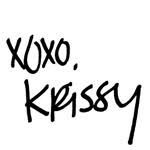

+ show Comments
- Hide Comments
add a comment